00: Using Containers for good with Zephyr
Learn how to streamline Zephyr development using Docker containers—set up the Nordic nRF54L15-DK toolchain, build, flash, and debug efficiently.
Learn how to streamline Zephyr development using Docker containers—set up the Nordic nRF54L15-DK toolchain, build, flash, and debug efficiently.
Learn how to use manifests in Zephyr to manage dependencies, set module versions, and keep projects clean. This step-by-step guide from Embedded House makes working with west.yml simple for embedded developers.
Discover how to streamline Zephyr RTOS development using dev containers with VSCode easy setup of environments, with cortex-debug plugin or segger ozone
Learn how to flash and debug STM32 microcontrollers running Zephyr OS using OpenOCD. Discover how to build a custom Docker container with ST-branded OpenOCD support for modern STM32H5 boards and integrate with VS Code for seamless debugging
Let me show you how to set-up segger rtt to work with zephyr, and after that how to trace your task execution with systemview
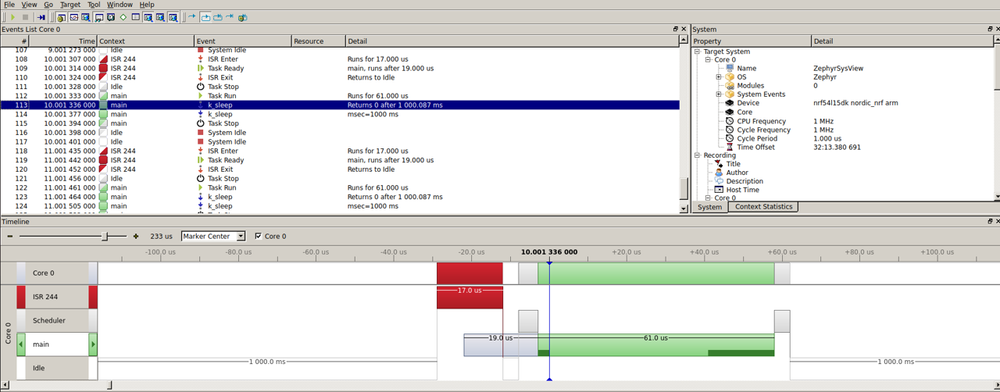
You don’t need a physical board to start working with Zephyr—you can use its simulator. Nowadays, there's a growing trend toward working with virtual targets, and Zephyr is no exception. Although simulators have their limitations, they allow you to begin development long before your hardware arrives
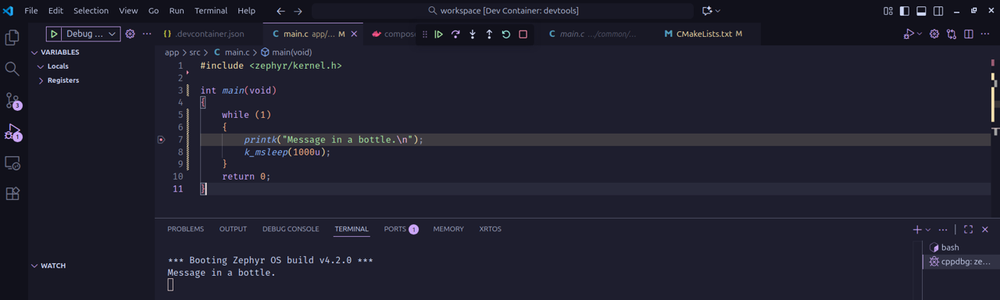
Zephyr includes a built-in testing framework designed to help you validate and execute both unit and integration tests. Remember: ztest is the testing framework, while twister is the tool used to run the tests.
Device Tree — probably the part that can get the most complicated when you’re starting with Zephyr, and it’s something you need to dive into from the beginning, because working with microcontrollers means working with hardware and peripheral configuration.
Probably the first peripheral you will ever use on a microcontroller is the GPIO. Working with ports and pins in Zephyr is quite straightforward. First, you need to locate the SoC device description file for your part number