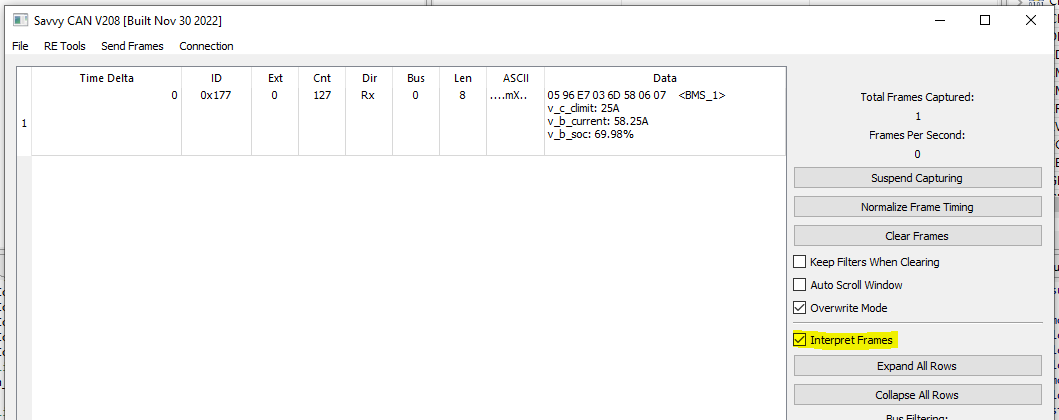SavvyCAN is a open source project that will allow us to send, receive and decode CAN messages, it does not required installation or any driver, just unzip somewhere in your computer the application. Plug the board and if you are able to see a new COM port in your computer, then you are ready to CAN. https://www.savvycan.com/.
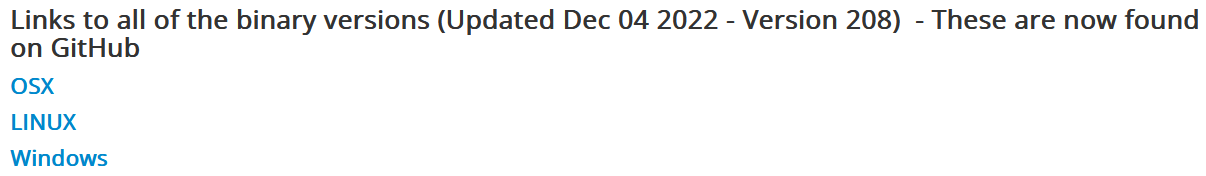
For linux users, just type
$ paru -S savyycanThe software has several options but using the most common is relatively easy and straight forward, once the application is open and your program in the Mcu is running, got to menu
- Connection→ Open Connection Window
- Click in Add New Device Connection
- Select LAWICEL / SLCAN Serial and the following settings
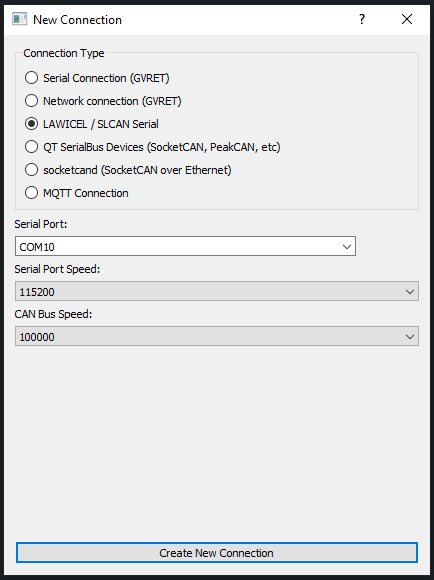
- In Linux you can also use SocketCAN
If your program is running you should see the CAN messages in the main window, play around with the different options a little bit, could be good idea to learn how to filter messages for instance.
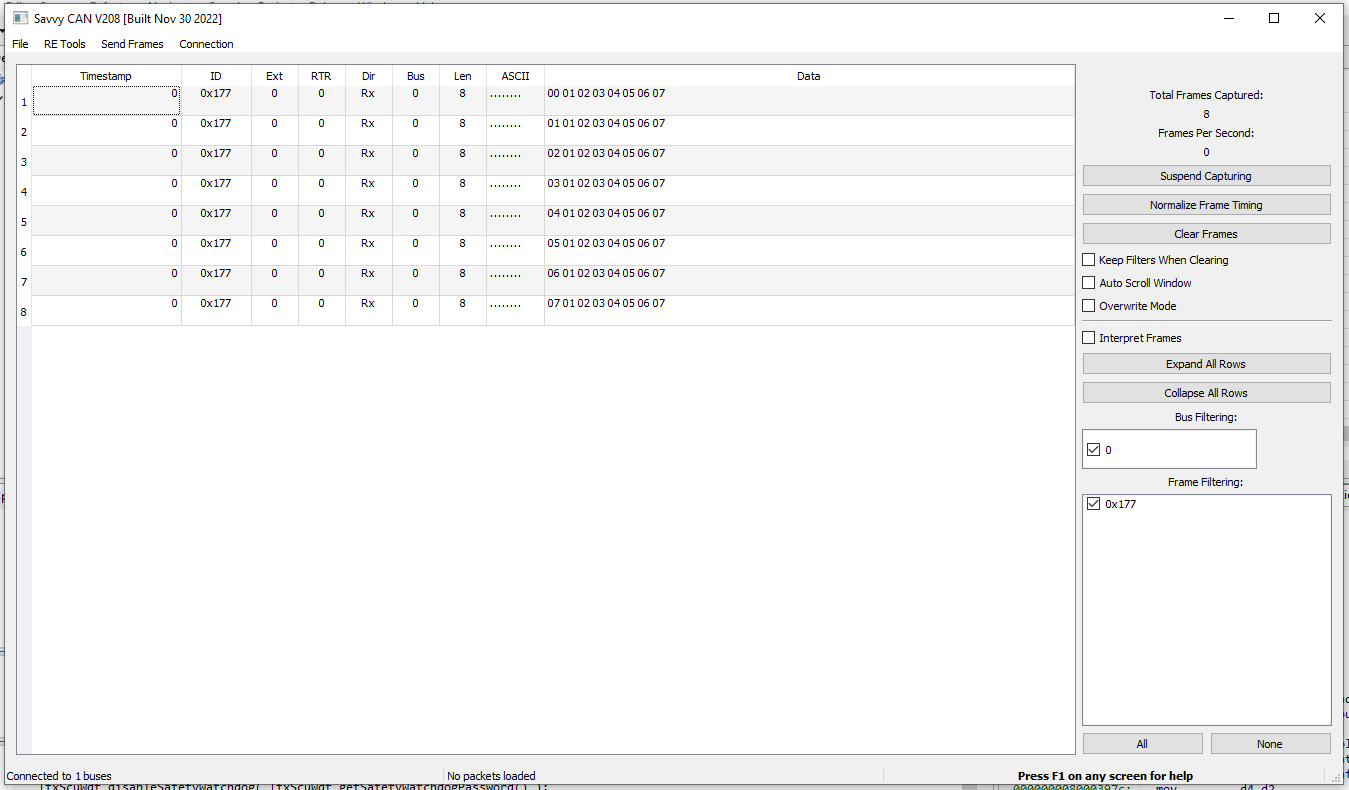
To send messages go to Send Frames → Custom and set the values you want for the frame to send, we can specify how often we want to send the message with the field trigger and to start sending set the little box in En row. If we want to stop sending messages just uncheck the En box. Believe it or not, I just can find any option to send just one single message using one button, so the work around will be to check and uncheck the En box.
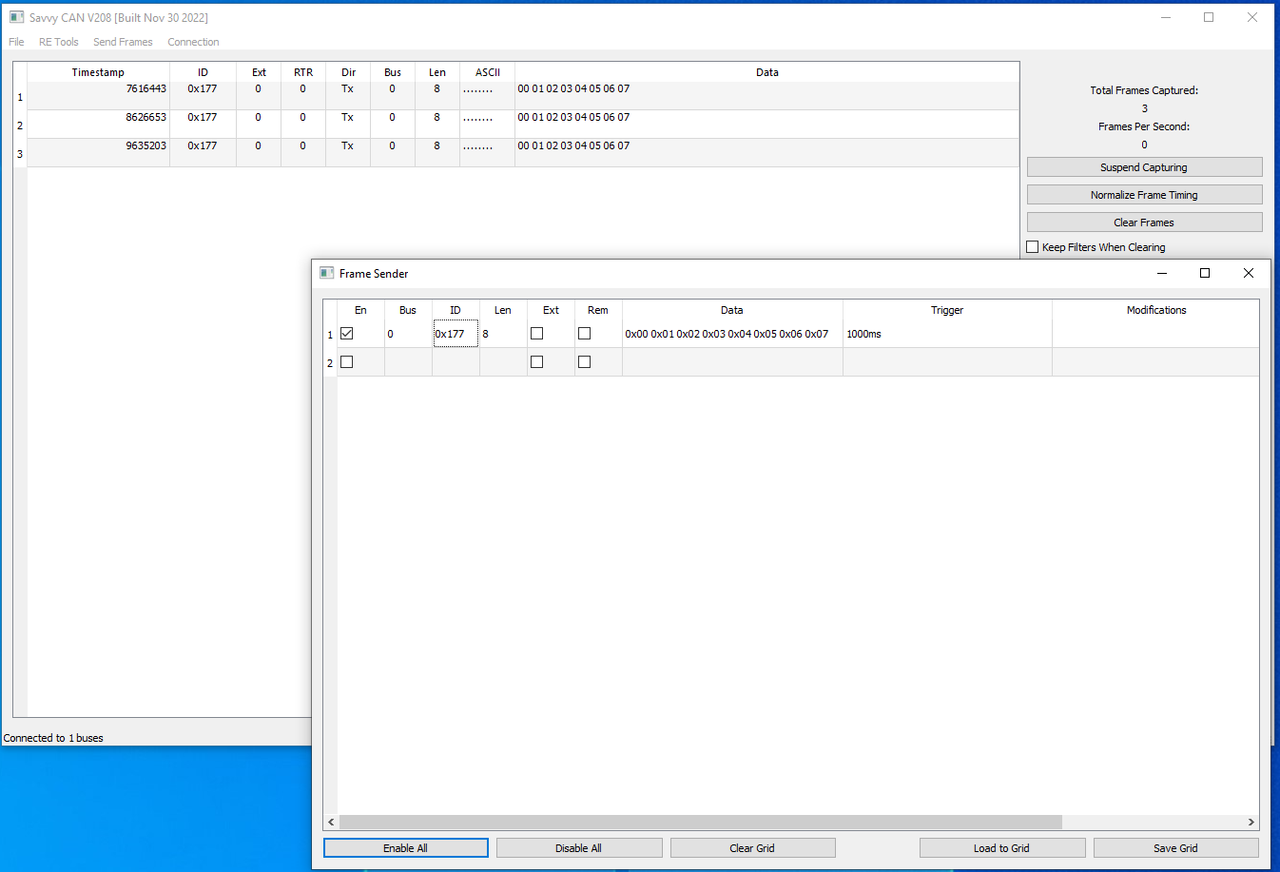
There are more ways to send and receive data using SavvyCAN with more powerful options, you can even use javaScript ( i prefer python ), just take a look at the following videos
CAN DBC files
We can add dbc descriptions for a better message interpretation, just File → DBC File Manager, at the new window click in Load, select your *.dbc file ans check Label Filter box
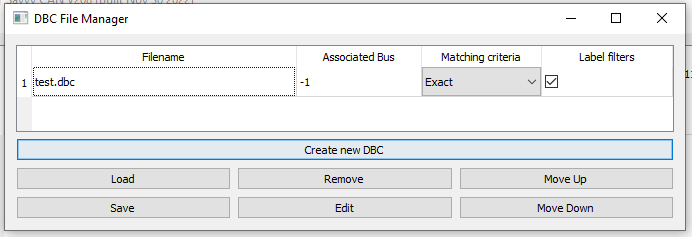
Close the last windows and check the Interpret Frames checkbox, below the the hexadecimal values in Data box you will see the values interpreted by the DBC files